This feature lets you notify an admin when certain events happen on your account or within your flow/automation.
【video】
Setting up notifications on the admin tab.
1)Go to settings >> Admins >> Manage >> Select Admin >>


2)Set the type of notifications you want and the Channels you wish to receive notifications.

Receive notifications via Email
This is highly recommended. Enable Email on notification Channels & Input your email address to receive notifications via Email.

How to use Notify Admin Action in Flow Builder.
Create Telegram Bot on your account >> Create a Telegram flow & preview the Telegram flow >> Enable Telegram on notification Channels.
- Create Telegram Bot on your Account

2. The Telegram is not activated for the first time

3. Thus, you need to create a simple Telegram flow >> publish the flow & preview the flow.
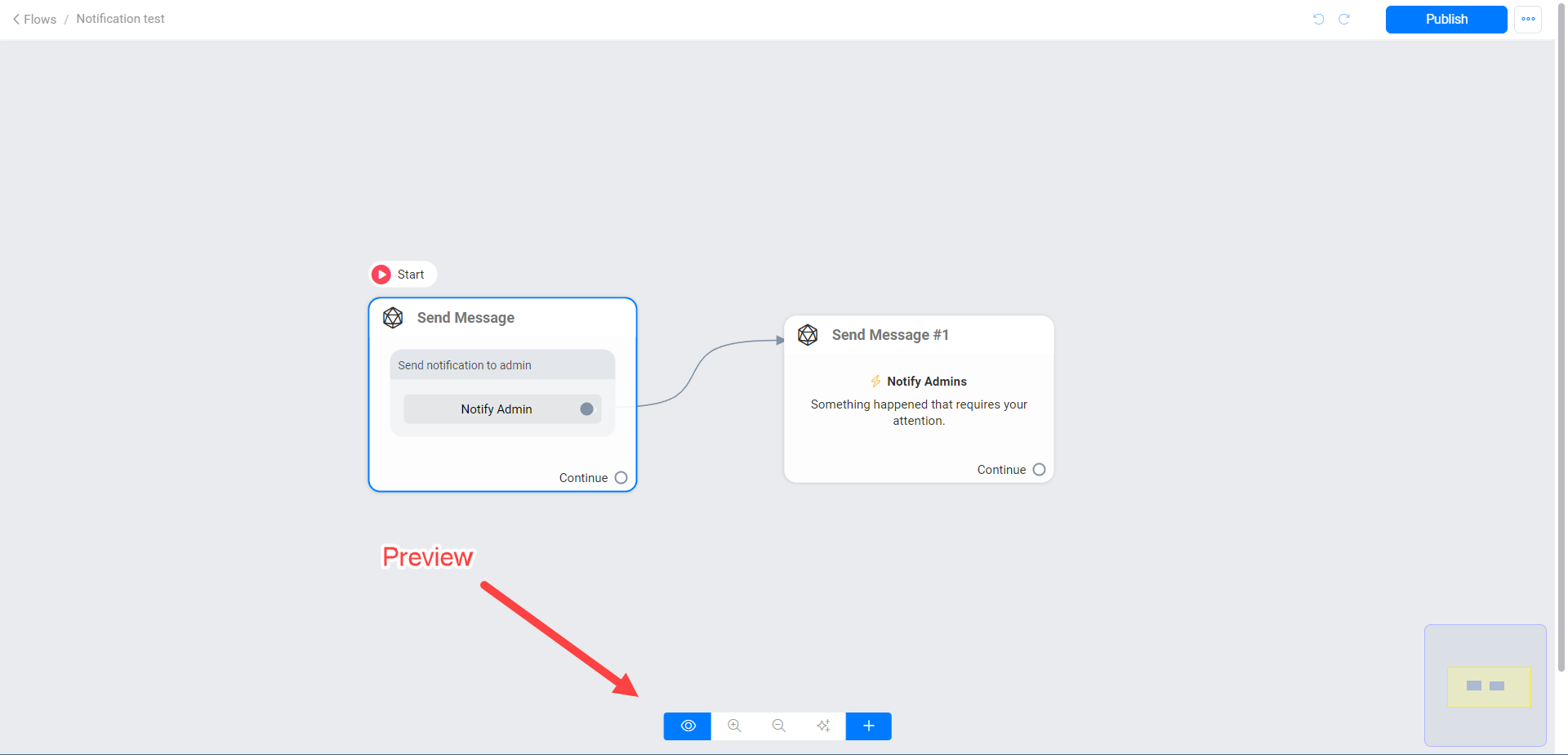

4. Copy the code provided

5. Paste the code to your telegram bot, and it will shows “Operation completed successfully”

6. Finally, your telegram is now activated and you shall receive notification from Telegram

How to use Notify Admin Action in Flow Builder.
1. Select Action >> Notify Admin >> Select the Admin you want to notify & Input the notification text/message.
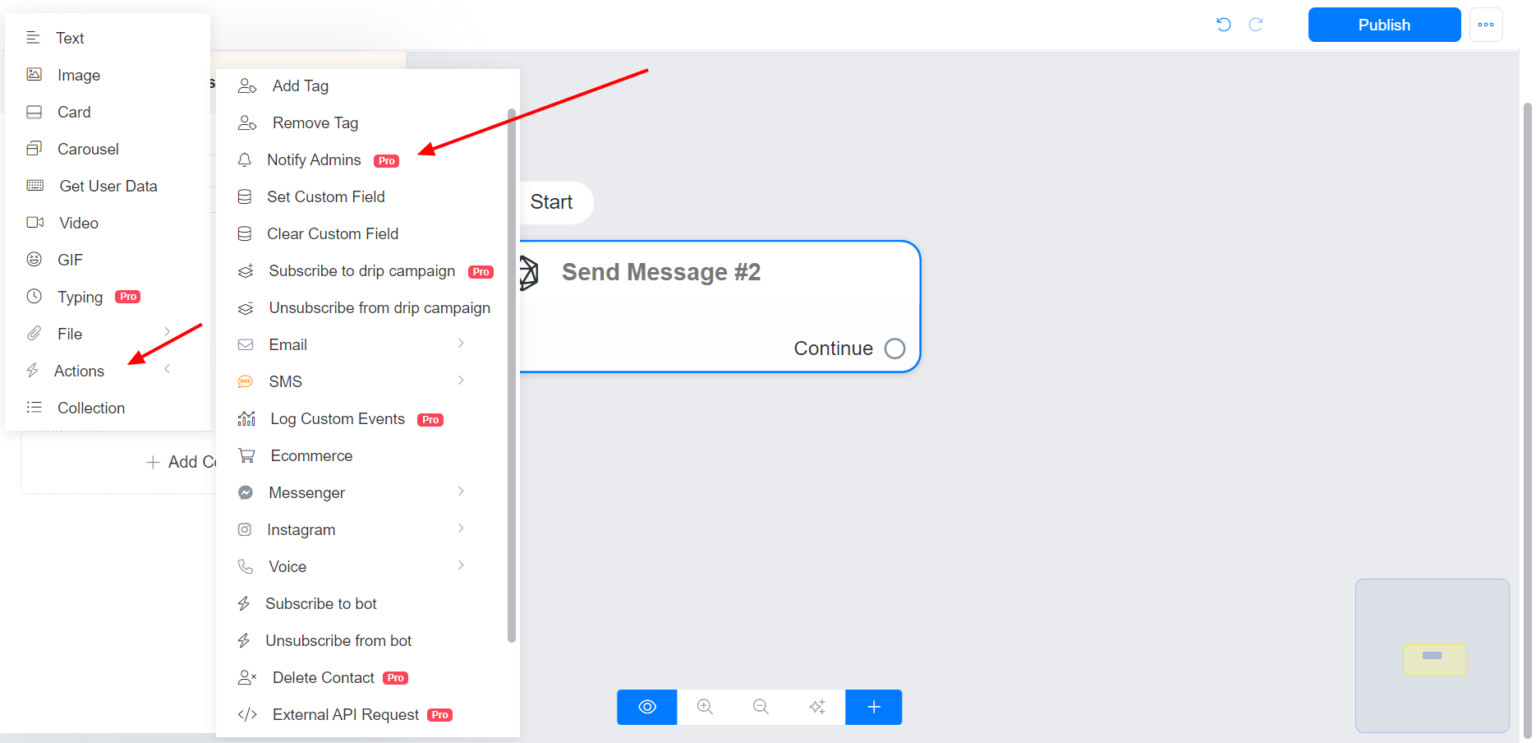
2. Select the Admin or Team you want to notify.

3. Input the notification text/message.

If you still have any doubts, visit other articles on knowledge base or contact our support to get your doubts cleared.
