Saved replies allow you to create & save answers to common questions/frequently asked questions, greetings, etc., to reply to your customer’s questions faster.
Create Saved replies
Click on the ‘Saved replies’ icon >> Click on ‘Add New’>> Add shortcut & message, then click Save.


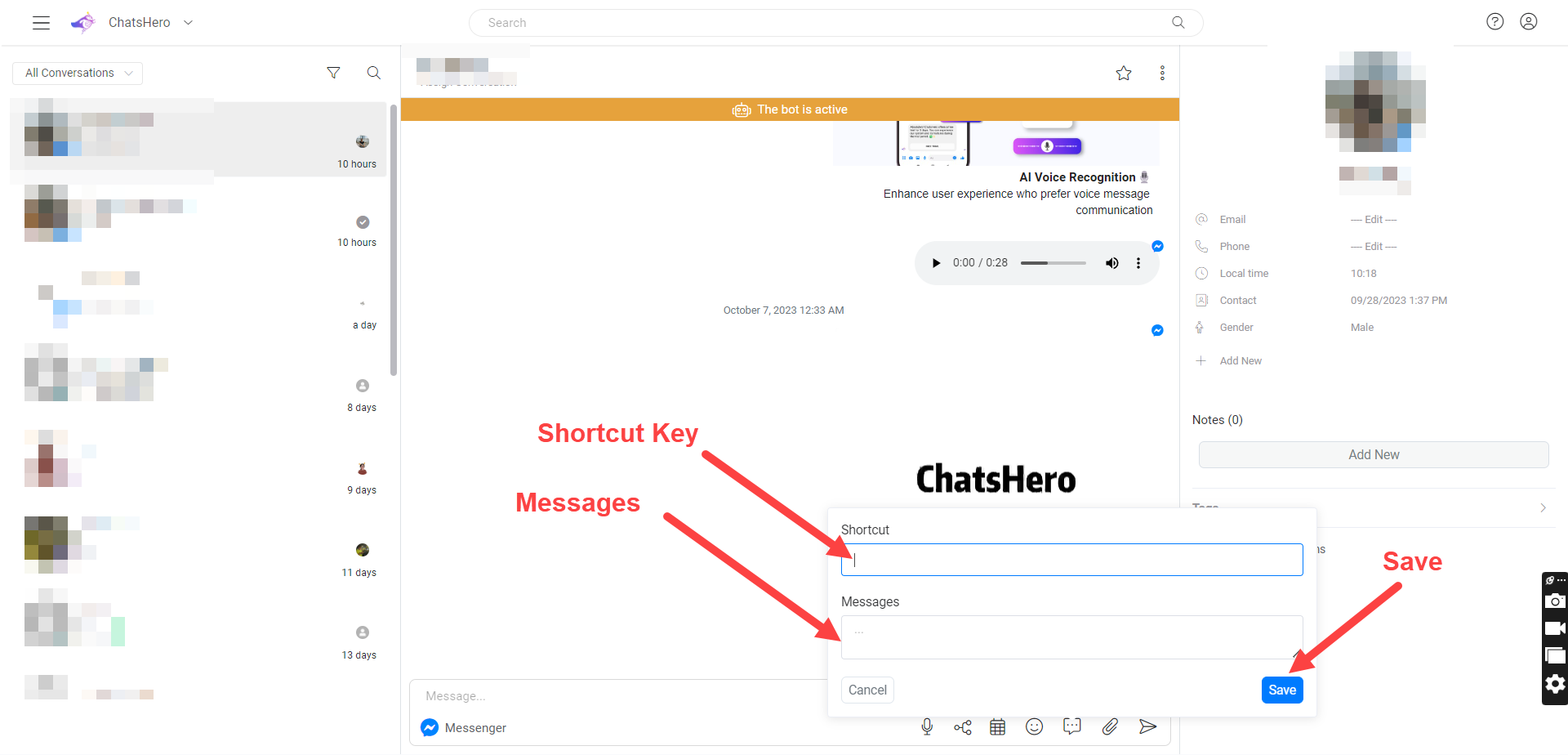
View all Saved replies.
Type forward slash in the Inbox dialog box (/), and all saved replies will appear.

If you still have any doubts, visit other articles on knowledge base or contact our support to get your doubts cleared.
